Whether you have 5 employees or 50, managing HR tasks is time-consuming. That’s where an HR software for healthcare can help. These tools store employee data and automate basic tasks so that office managers can spend their time ensuring the smooth operation of the practice.
Of course, not all HR software is created equal. Some platforms are intended for massive corporations, while others are designed and priced for small teams. Specific features vary from one option to the next, and most can be customized for unique needs.
Begin your search by considering the tasks you want to automate, then evaluate what the best HR software options offer. Once you find a match, you can move forward by integrating the software into your practice. At HR for Health, we can help you find the right HR platform and maximize its value to your practice.
Updated 1/31/2025
Features and Tools
These are the most popular features and tools that healthcare practices look for in HR software:
- Employee Scheduling – HR software makes scheduling simple. Team members can be categorized by skills, availability, and seniority to ensure your practice is staffed properly. After all, you rely on your techs to ensure procedures are completed safely. If an employee is out unexpectedly, absence management features can rapidly identify team members who can fill the gap.
- Compensation Planning and Integrated Payroll Reporting – Managing payroll budgets can be complicated. HR software makes it easy with a comprehensive collection of planning tools. Evaluate the impact of multiple scenarios before choosing the option that best meets your budget requirements. Better still, platforms with payroll reporting features offer the opportunity to conduct in-depth analysis of historical data. Can you afford to add another pharmacy technician per shift? Will the increased efficiency offset the additional payroll? With the right HR software, you don’t have to guess.
- Meal and Rest Break Compliance – Many states require employers to ensure that non-exempt/hourly team members take certain meal and rest breaks. You can set up your HR software to monitor meal and rest break compliance. That’s especially critical for your patient-facing team members. It is common for receptionists and office clerks to get so caught up in their work that they forget to take a few minutes.
- Training and Development—Continuing education is critically important in the healthcare field. This system logs available courses, schedules team members into them, and ensures completion for continuing education credit.
- Recruiting and Staffing—Creating job posts, ensuring all approvals have been obtained, and publishing them internally and externally is time-consuming. Then, there are tasks associated with tracking applicants and reviewing the candidates. HR software automates most of these steps to save office managers as much time as possible—a critical benefit given the challenges of securing top healthcare talent in today’s labor market.
- Electronic Signatures and Onboarding—HR software onboarding tools take over where the Recruiting and Staffing features leave off. They create a smooth transition from candidate to hire, ensuring all required forms are completed and stored in a manner that complies with record-keeping regulations.
- Performance Management—Keeping track of performance reviews, goal achievement, performance feedback, and disciplinary action can be tough with a large team, but overlooking these tasks is not an option. If your medical records technician makes frequent errors or your optometric assistants receive a lot of patient complaints, that information must be tracked and addressed. HR software automates document creation, tracking, and storage to reduce the time required to complete these tasks.
- Office Policies + Employee Handbook Development and Management – The best way to protect your practice from legal risk is to create, communicate, and ensure compliance with fair, consistent policies and procedures. Most practices discover that a comprehensive employee handbook is the most convenient way to keep employees informed. The big question is where to start. With the right HR software, you don’t have to reinvent the wheel. Creation and communication of the handbook are automated.
Recommended Reading: Essential Guide to Employee Handbooks for Healthcare Professionals
Why Healthcare Practices Need Specialized HR Software
Some of the top reasons why HR practices must invest in specialized HR software include:
High Turnover Rates
The healthcare industry has some of the highest turnover rates across professions, and frequent staff changes disrupt operations. Without the right tools, tracking retention metrics and identifying patterns contributing to turnover becomes nearly impossible. Specialized HR software helps healthcare practices address these issues by automating recruitment, improving onboarding processes, and monitoring staff satisfaction.
Compliance with HIPAA and Labor Laws
Healthcare practices operate under stringent regulations, including HIPAA for patient privacy and federal, state, and local labor laws. General HR software may lack features like secure document storage or compliance checks specific to healthcare. Specialized HR software simplifies compliance by integrating tools tailored to healthcare regulations, reducing the risk of costly legal violations.
Scheduling Complexities for Healthcare Workers with Varying Skill Sets
Healthcare scheduling is uniquely challenging, requiring managers to balance shifts based on employees’ qualifications, availability, and patient needs. Ensuring appropriate coverage during emergencies or unexpected absences can be chaotic without robust scheduling tools. Specialized HR software offers advanced scheduling capabilities, enabling managers to quickly adjust rosters and maintain seamless operations.
How General HR Software Falls Short
While general HR software can handle basic tasks like payroll or document storage, it often lacks the customization needed for healthcare. These platforms cannot address industry-specific concerns like HIPAA compliance, staff certifications, or patient-facing role requirements. Specialized HR software bridges these gaps, ensuring healthcare practices effectively meet their unique HR demands.
7 Best HR Software Solutions for Healthcare
These seven HR software solutions get rave reviews from their users. However, only one really shines when it comes to the unique needs of small healthcare practices:
1) HR for Health
Available Features and Tools
- Performance Management
- Handbook Development, Management, and Advising
- Compensation Planning and Integrated Payroll Processing
- Integrated Employee Scheduling and Time Clock
- Electronic Signatures and Onboarding
Advantages
HR for Health is the best HR software choice for healthcare practices because it is specifically designed for the unique needs of healthcare professionals. Unlike more general platforms, HR for Health understands the complexities facing dentists, optometrists, veterinarians, physicians, chiropractors, surgeons, physical therapists, and pharmacists who are tasked with balancing the needs of their team with the needs of their patients and their practices.
Perhaps more importantly, HR for Health offers support and advising — a critical benefit for small practices that don’t keep an HR manager on staff. Start with this HR Compliance Check-Up.
Disadvantages
HR for Health does not yet offer a tool for staffing your practice.
Takeaway
HR for Health is the best HR software for small- and medium-sized healthcare practices in search of an end-to-end healthcare specific HR software solution that supports compliance with employment law. Learn more about HR for Health HR software.
2) Bambee
Available Features and Tools
- On-Boarding
- Performance Management
- Policy Development and Management
- Dedicated HR Manager
Advantages
Bambee’s HR software is helpful in document creation and communication, and it solves the problems associated with collecting employee acknowledgments and storing forms. Bambee’s primary service is access to an HR professional for support in managing sensitive employee issues.
Disadvantages
Bambee’s HR software isn’t meant to be an end-to-end HR solution. It is designed to provide basic support that complements access to an HR professional. As a result, it doesn’t address the need to automate HR tasks so that office managers can focus on patient care.
Takeaway
Best HR software for small businesses in need of an on-call HR manager.
3) Bamboo
Available Features and Tools
- Compensation Planning and Payroll Reporting
- Training and Development
- Recruiting and Staffing
- On-Boarding
Advantages
Bamboo’s HR software is a top choice for practices that have an HR professional on staff. It offers a user-friendly interface and extensive data management and analysis features.
Disadvantages
Bamboo is first and foremost a software platform that automates manual HR tasks. However, it is not designed to provide high-touch advice and support for practices that need guidance to ensure regulatory compliance.
Takeaway
Best HR software for medium-sized practices with a dedicated HR professional on-site.
4) CEDR Solutions
Available Features and Tools
- Policy Development and Management
- HIPAA Training
- Electronic Signatures & Document Storage
Advantages
CEDR Solutions HR software specializes in the needs of medical and dental practices. It provides support in creating and communicating policies and procedures, and CEDR has dedicated HR compliance experts on staff to advise on sensitive regulatory matters.
Disadvantages
The downside to CEDR Solutions HR is its limited software offerings. They focus primarily on document storage and advising. That leaves a long list of HR tasks unaddressed.
Takeaway
Best HR software for small- and medium-sized healthcare practices that are looking for support with HR compliance only.
Recommended Reading: CEDR Solutions Analysis
5) Bent Ericksen & Associates
Available Features and Tools
- Training and Development
- Recruiting and Staffing
- Policy Development and Management
Advantages
Bent Ericksen’s HR software is designed to ensure you are compliant with all federal, state, and local employment laws. A large team of skilled HR professionals offers training and support to ensure you meet regulatory requirements.
Disadvantages
Bent Ericksen offers tools to manage regulatory aspects of HR, but that leaves plenty of issues unaddressed. If you need support with payroll, scheduling, performance management, and similar, another solution could be a better fit.
Takeaway
Best HR software for small- and medium-sized businesses with other HR tools already in place.
Recommended Reading: Bent Ericksen Analysis
6) Kronos Workforce Ready
Available Features and Tools
- Schedule Planning
- Compensation Planning and Payroll Reporting
- Meal and Rest Break Compliance
- Training and Development
- Recruiting and Staffing
- On-Boarding
- Performance Management
Advantages
Kronos Workforce Ready offers scalable HR software that can meet the needs of any size business.
Disadvantages
The biggest downside to Kronos is the cost. The platform is priced accordingly, and it’s intended for medium —to large-sized businesses. Further, Kronos isn’t customized for the needs of those in the healthcare industry, so users must stay up-to-date on relevant regulations.
Takeaways
Best HR software for organizations with large employee populations.
7) Talent HR
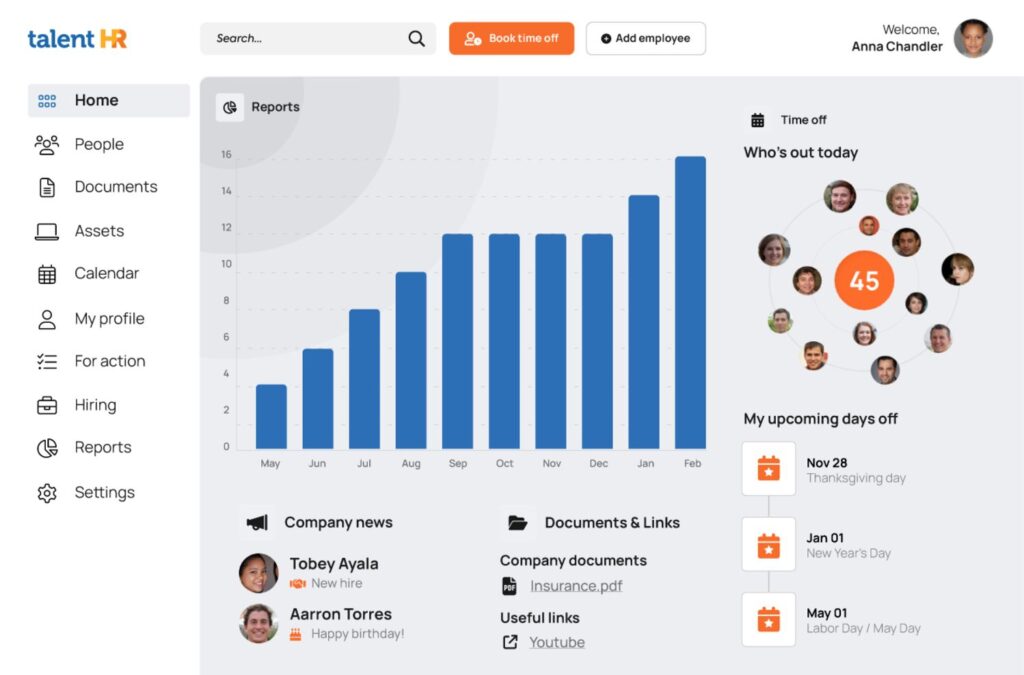
Available Features and Tools
- Comprehensive Time Off Tracking
- Applicant Tracking System (ATS) and Onboarding
- Custom Performance Reviews
- Asset Management
- Anonymous Incident Reporting, Whistleblowing
- Integrations with Slack, Google Calendar, Zapier and more.
Advantages
TalentHR takes the hassle out of managing HR. With features like automated onboarding, seamless integrations, and smart tools like AI-powered candidate scoring, it’s built to help businesses stay organized and save time, all without breaking the bank. Whether it is welcoming new hires or managing time off requests, TalentHR keeps things running smoothly from hire to exit so you can focus on growing your team and your business.
Disadvantages
TalentHR is built with small to midsize businesses in mind, so it might not be the best fit for large organizations with over 1,000 employees that need highly complex, customizable tools.
Takeaways
Perfect for startups and SMBs that want an intuitive, scalable all-in-one HR software to simplify their processes and focus on what they do best.
Emerging Trends in HR Software for Healthcare
Several key trends are emerging in the HR space for healthcare practices. A few key examples include:
AI-Driven Scheduling and Recruitment Tools
AI is revolutionizing HR processes in healthcare by streamlining scheduling and recruitment. AI-driven tools can analyze employee availability, skills, and patient demands to create optimized schedules that minimize coverage gaps. Similarly, AI-powered recruitment platforms identify top candidates by analyzing resumes and matching them to role-specific requirements, saving time and improving hiring outcomes.
Integration with Telemedicine Platforms
As telemedicine becomes a staple in healthcare, HR software integrates with these platforms to streamline employee management for virtual care. This integration allows practices to track telemedicine-specific credentials, schedule remote work hours, and manage digital communication workflows. These features ensure smooth operations in a hybrid care model, which is critical as healthcare adapts to changing patient needs.
Enhanced Analytics for Employee Performance Tracking
Modern HR software now includes advanced analytics for tracking employee performance. These tools provide insights into key metrics like productivity, patient satisfaction scores, and adherence to compliance standards. By offering real-time feedback and actionable data, analytics tools help managers identify areas for improvement and reward high-performing staff.
Addressing Common Pain Points: Burnout and Compliance
These emerging trends directly address common challenges like staff burnout and compliance management. AI scheduling tools help prevent burnout by distributing workloads more equitably and avoiding over-scheduling. Telemedicine integration ensures healthcare practices can seamlessly manage in-person and remote teams while maintaining efficiency. Enhanced analytics simplify compliance monitoring, reducing the administrative burden on managers and ensuring adherence to industry standards. These innovations make HR processes more efficient and supportive for healthcare teams.
How to Choose the Right HR Software for Your Practice
Selecting the right HR software for your healthcare practice is a critical decision that requires careful evaluation of your unique needs. Following these steps, you can find a platform that enhances efficiency, supports compliance, and fosters a healthier work environment.
- Assess Your Practice’s Specific Needs: Identify the key challenges your practice faces, such as high turnover, compliance issues, or scheduling complexities. Knowing your priorities will help you choose software with the right features to address them.
- Consider Your Practice Size and Budget: Your team size and financial resources will influence the best software choice. Look for scalable solutions that offer value without exceeding your budget.
- Evaluate Feature Sets: Make a list of the features that are most important for your practice, such as scheduling, payroll, compliance tools, or performance management. Compare software options to see which platforms provide the tools you need.
- Check for Industry-Specific Solutions: Prioritize software tailored to healthcare, as these platforms often include HIPAA compliance tools and employee credential tracking. Industry-specific solutions are more likely to meet your practice’s unique demands.
- Look for Integration Capabilities: Ensure the HR software integrates seamlessly with your practice’s other tools, such as telemedicine platforms or electronic medical records. Integration simplifies workflows and prevents data silos.
- Review User Experience and Support Options: Choose software with an intuitive interface that your team will easily adopt. Additionally, look for platforms that offer robust customer support, including training resources and live assistance.
- Test Before You Commit: Take advantage of free trials or demos to see how the software performs in real-world scenarios. Involve key staff members in the testing process to gather feedback and ensure the platform meets everyone’s needs.
By following these steps, you’ll be better equipped to select HR software that aligns with your practice’s goals and challenges. The right platform will streamline operations, enhance compliance, and create a more supportive environment for your team.
How HR For Health Can Help
Choosing the best HR software for your practice is no easy task. Compliance is a top priority, but there are other issues to consider. After all, the more you can automate, the less time you spend away from your patients. HR for Health is a leading provider of healthcare-specific HR software solutions. Schedule a demo for more information.
Frequently Asked Questions
Q1: What is the best HR software for small healthcare practices?
A1: HR for Health is considered the best HR software choice for small- and medium-sized healthcare practices. It is specifically designed to meet the unique needs of healthcare professionals, offering features like performance management, handbook development, compensation planning, and integrated payroll processing. Additionally, HR for Health provides support and advising, which is crucial for practices that do not have an HR manager on staff.
Q2: Can HR software help with scheduling and payroll in healthcare settings?
A2: Yes, HR software can significantly assist with scheduling and payroll in healthcare settings. These platforms offer schedule planning tools that allow team members to be categorized by skills, availability, and seniority, ensuring proper staffing. For payroll, HR software simplifies the management of payroll budgets with comprehensive planning tools and integrated payroll reporting features, allowing for in-depth analysis of historical data and budget planning.
Q3: How does HR for Health software support healthcare practices?
A3: HR for Health supports healthcare practices by offering a suite of tools designed for the healthcare industry, including performance management, handbook development and management, compensation planning, and integrated payroll processing. It also provides critical support and advising services, which are particularly beneficial for small practices without a dedicated HR manager. This support helps practices ensure compliance with employment law and manage HR tasks more efficiently.
Q4: What are the top HR software solutions for healthcare compliance?
A4: The top HR software solutions for healthcare compliance mentioned in the article include HR for Health, CEDR Solutions, and Bent Ericksen & Associates. These platforms offer various features tailored to the healthcare industry, such as policy development and management, HIPAA training, and supporting compliance with federal, state, and local employment laws. HR for Health, CEDR Solutions and Bent Ericksen & Associates, in particular, provide dedicated HR compliance expertise.


