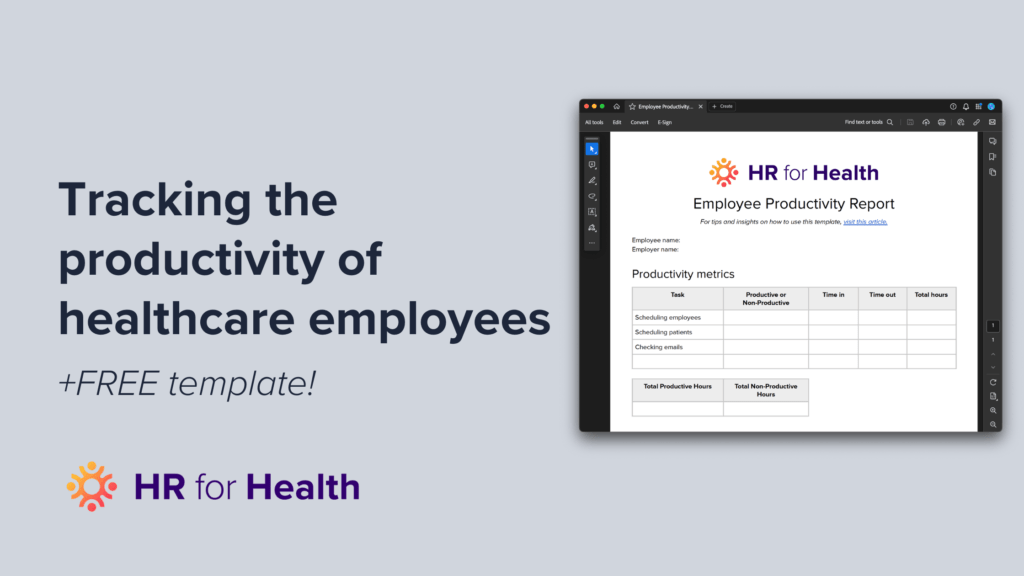Nobody wants to sit through meetings that should’ve been emails – least of all you, because that unproductive time has a direct impact on your practice’s efficiency and ultimately, your bottom line.
Running employee productivity reports can help you suss out these unproductive activities, open up bottlenecks, and keep your practice running the way you want it to run. You can make your own employee productivity report, of course, but we have a handy template ready for you.
Click here to snag our free employee productivity report template to follow along.
What is an employee productivity report?
They say nobody wants to see how the sausage gets made, but in this case, you do. Employee productivity reports help identify trends in efficiency and how your practice operates. This all-in-one document can shed light on employee activities, time use, and performance so you can take action. You can uncover things like:
- Manual procedures that could be automated
- Activities that get assigned to the wrong people
- Time-wasting habits and activities
- Inefficient scheduling practices
- Management and performance issues
- Over- or under-worked employees
- Missing documentation
- Duplicative efforts
You can take a granular approach or keep things high-level, depending on your people management style.
Filling out your employee productivity report template
- Employee information. Start out with basic info like your employee’s name, their role, and their department. You might also want to include other essentials like managerial hierarchy, compensation, time in their role, etc.
- Date range. Productivity reports are only useful if you have accurate and time-bound data. This is especially important if you’re comparing your employee’s current performance against historical data.
- Productivity metrics. This section indicates what exactly is being measured and how. In healthcare, this means balancing quality of care and worker efficiency. Most healthcare providers measure productivity using these metrics:
- Patient care. The number of patients who move through your practice, their satisfaction scores, outcomes, patient wait times, clinical audit outcomes, and other collected patient data are all part of your metrics.
- Compliance and documentation rates. Recording and protecting patient data are some of the most important factors contributing to successful patient care.
- Admin tasks. Administrative duties like emails, meetings, and data entry can eat up a huge amount of time. Monitoring these tasks can clarify your employees’ actual workload and time usage.
- Attendance and schedules. Got an employee who’s persistently tardy? Someone who picks up tons of overtime and extra shifts? Here’s where you can compare notes.
- Feedback. If you use peer reviews or have feedback from patients, you may wish to factor these in as well.
- Goals and objectives. The whole point of this is to find room for improvement, so don’t skip your opportunity to identify why, when, and how you and your employee plan to implement changes. Build your objectives around your business goals and the way your employee’s role fits into this plan.
Best practices and how to use an employee productivity report
Collecting all this information can give you a glimpse into your workers’ activities (or lack thereof) so you can set new goals, delegate tasks to the appropriate employees, and find flexibility.
Employee productivity reports can be used in performance reviews, and are essential for making sure everyone is on the same page work-wise. Your employees probably want to keep tabs on their productivity, too, to see if they’re on the right path for career growth.
- Monitor progress. Like so many performance management tools, the employee productivity report isn’t a one-time thing. Treat this as a checkpoint to watch improvements and changes.
- Update the report. Running an employee productivity report and reviewing goals and achievements keeps things moving forward, not backward.
- Employee recognition. Acknowledging a job well done, a milestone achieved, or improvements made can go a long way in employee productivity and satisfaction.
How to make an employee productivity report template work for you
Using a template is a great place to start, but you shouldn’t sleep on the opportunity to customize the information you’re collecting. Even if you’re using a template specifically designed for healthcare, there’s still room for personalization. What you consider a KPI may not be the same as someone in another practice.
Unlike in other industries, your goals are less likely about hitting sales targets and more about delivering quality patient care at the pace that works for you. This can mean setting up schedules that optimize your staff’s time, smoothing out your day-to-day operations, or working out a performance plan with your employees.
The trick is to keep everyone working toward the same goals and hitting milestones that are meaningful to you and your business.
Measure productivity and streamline people management with HR for Health
Manually running these reports will cut down on your own productivity if you’re not careful. Thankfully, HR for Health does most of this heavy lifting with time and efficiency tools to help you keep track of all the most important people management factors.